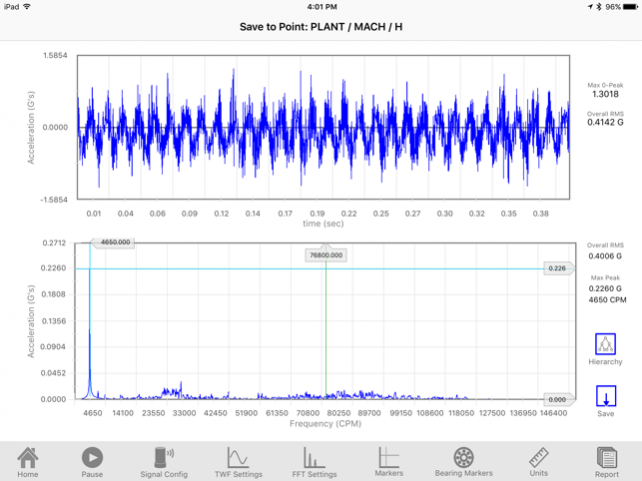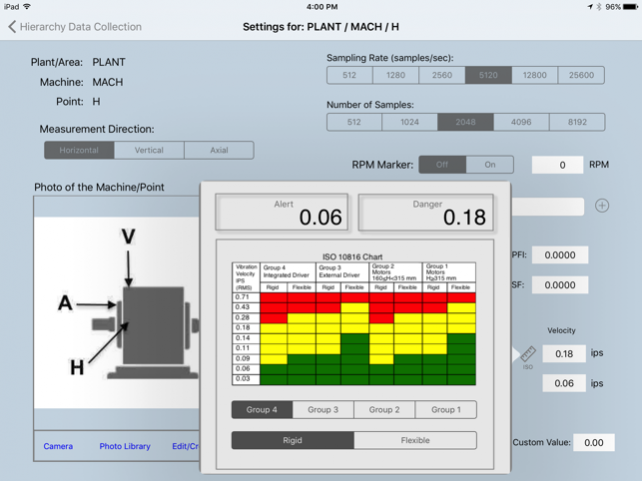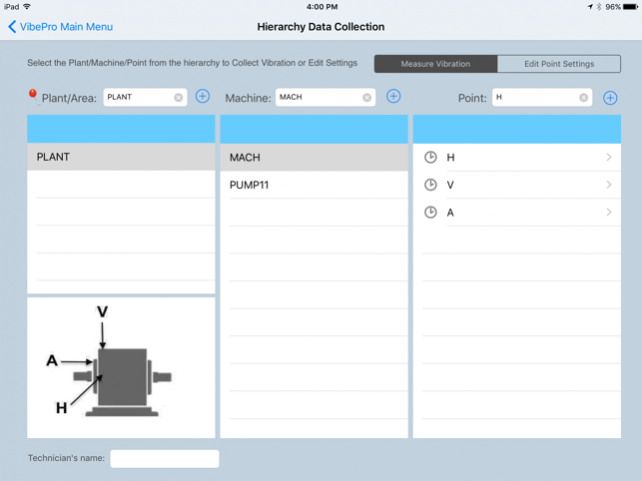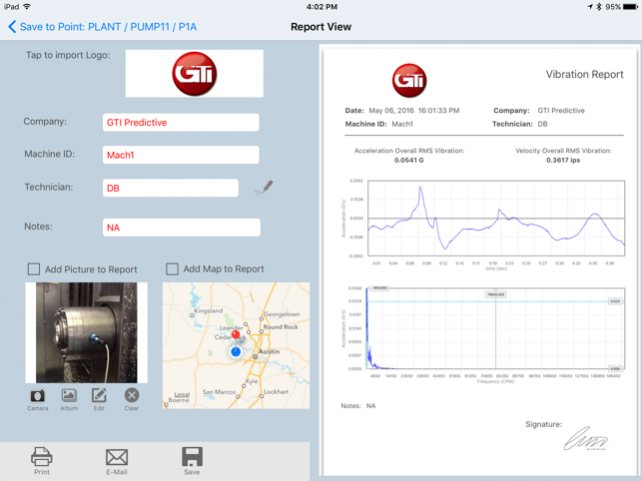VibePro-EX 1.05
Continue to app
Paid Version
Publisher Description
A vibration analyzer that collects and analyzes vibration signals of industrial machinery. The app gets the signal from our Bluetooth Accelerometer (inquire at GTI Spindle) Features: - Frequency analysis - FFT and Waveform Plots - Generates complete report including RMS, peak values, machine pictures, severity plots, notes - Route measurement option - Edit each point settings for data collection - Email reports and data - Online database using Dropbox to manage and organize collected signals for different machines from different devices - Can be synchronized to the VibeProViewer Mac app or to our WebApp to remotely monitor the overal value of the vibration for each machine, the spectrum and other details - Bearing fault frequency calculator - Markers on the spectrum for bearing frequencies, RPM, high peak and harmonics
Mar 3, 2017 Version 1.05 - Minor bugs fixed
About VibePro-EX
VibePro-EX is a paid app for iOS published in the System Maintenance list of apps, part of System Utilities.
The company that develops VibePro-EX is GTI Spindle Technology, Inc.. The latest version released by its developer is 1.05.
To install VibePro-EX on your iOS device, just click the green Continue To App button above to start the installation process. The app is listed on our website since 2017-03-03 and was downloaded 13 times. We have already checked if the download link is safe, however for your own protection we recommend that you scan the downloaded app with your antivirus. Your antivirus may detect the VibePro-EX as malware if the download link is broken.
How to install VibePro-EX on your iOS device:
- Click on the Continue To App button on our website. This will redirect you to the App Store.
- Once the VibePro-EX is shown in the iTunes listing of your iOS device, you can start its download and installation. Tap on the GET button to the right of the app to start downloading it.
- If you are not logged-in the iOS appstore app, you'll be prompted for your your Apple ID and/or password.
- After VibePro-EX is downloaded, you'll see an INSTALL button to the right. Tap on it to start the actual installation of the iOS app.
- Once installation is finished you can tap on the OPEN button to start it. Its icon will also be added to your device home screen.